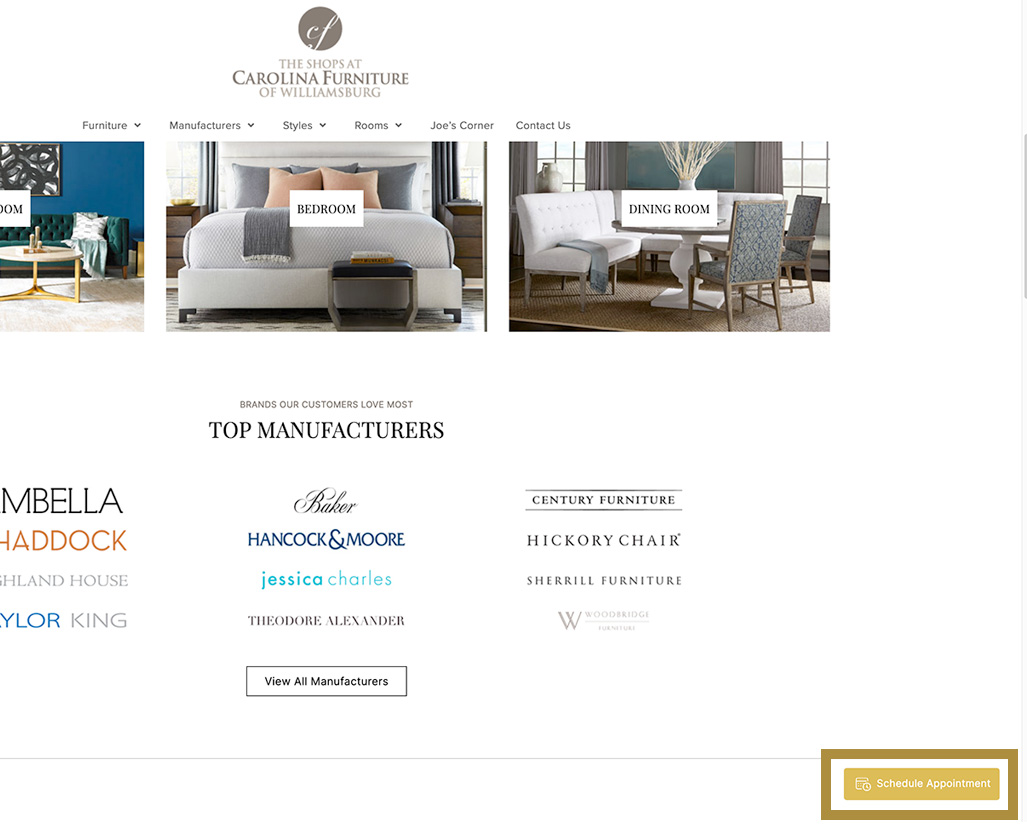luxury furniture tailored just for you
Some copy going over how we’re here to help you so please look through the FAQ’s below.
Wishlist
There are two ways to add a product to your wishists.
1. When browsing multiple products, selecting the heart will add it to your default list.
2. When viewing a single product select the Add to Wishlist button.
If you have an account and created multiple lists you can select the list to add the product to.
In order to create multiple wishlists you must first create an account.
After creating your account, head to the Your Wishlist area. Click the Create a Wishlist link and follow the steps in the prompt.
Open a wishlist from your Wishlist Area.
The Ask For An Estimate button will appear beneath the wishlist.
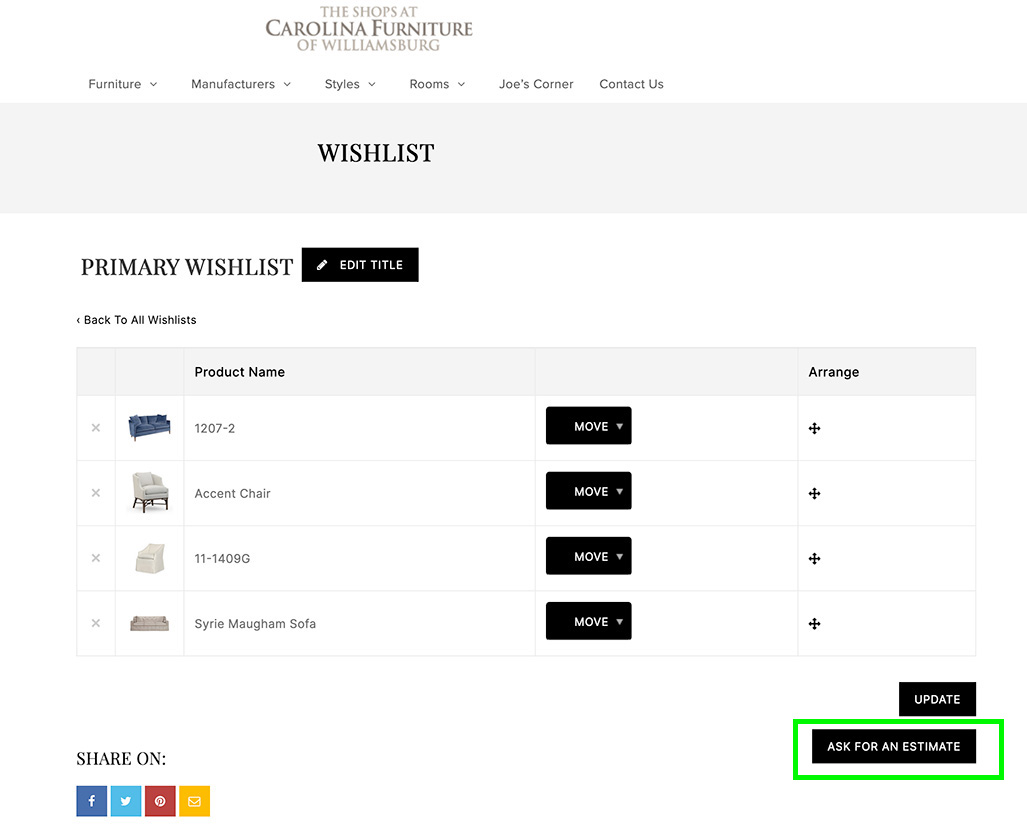
After clicking Ask For An Estimate button, a form will appear to complete the remaining details.
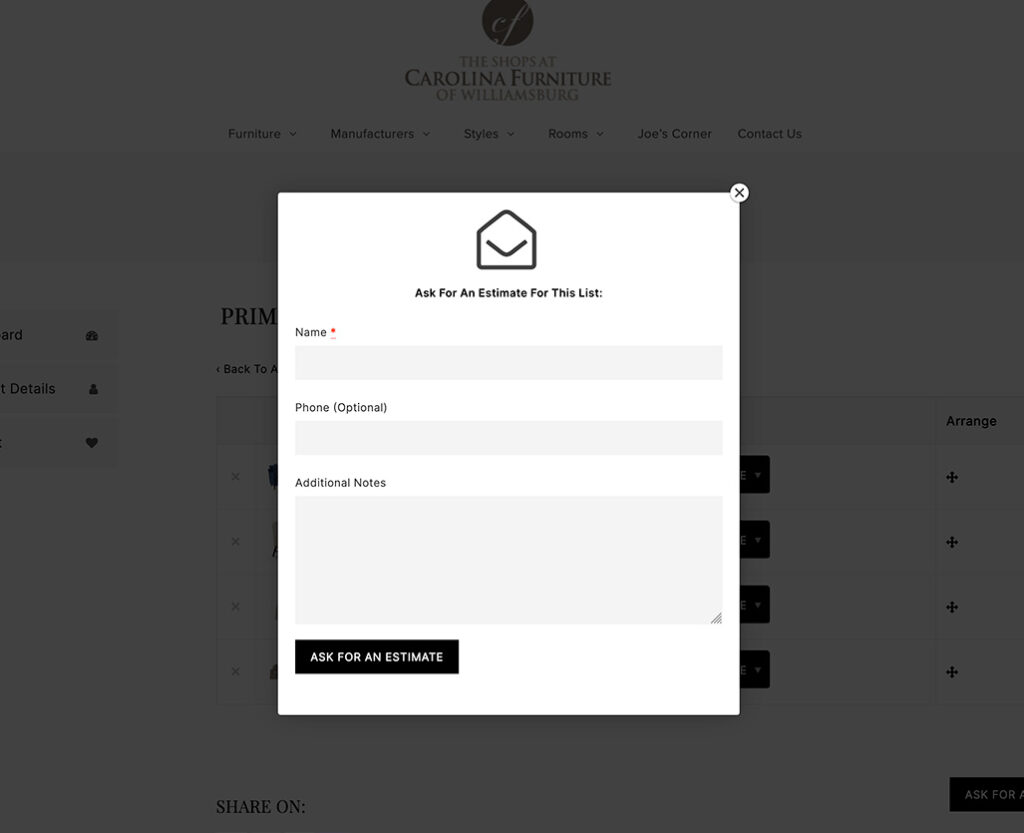
Schedule Appointment
There are two main ways to access the schedule appointment form.
First, select the Schedule Appointment link in the header.
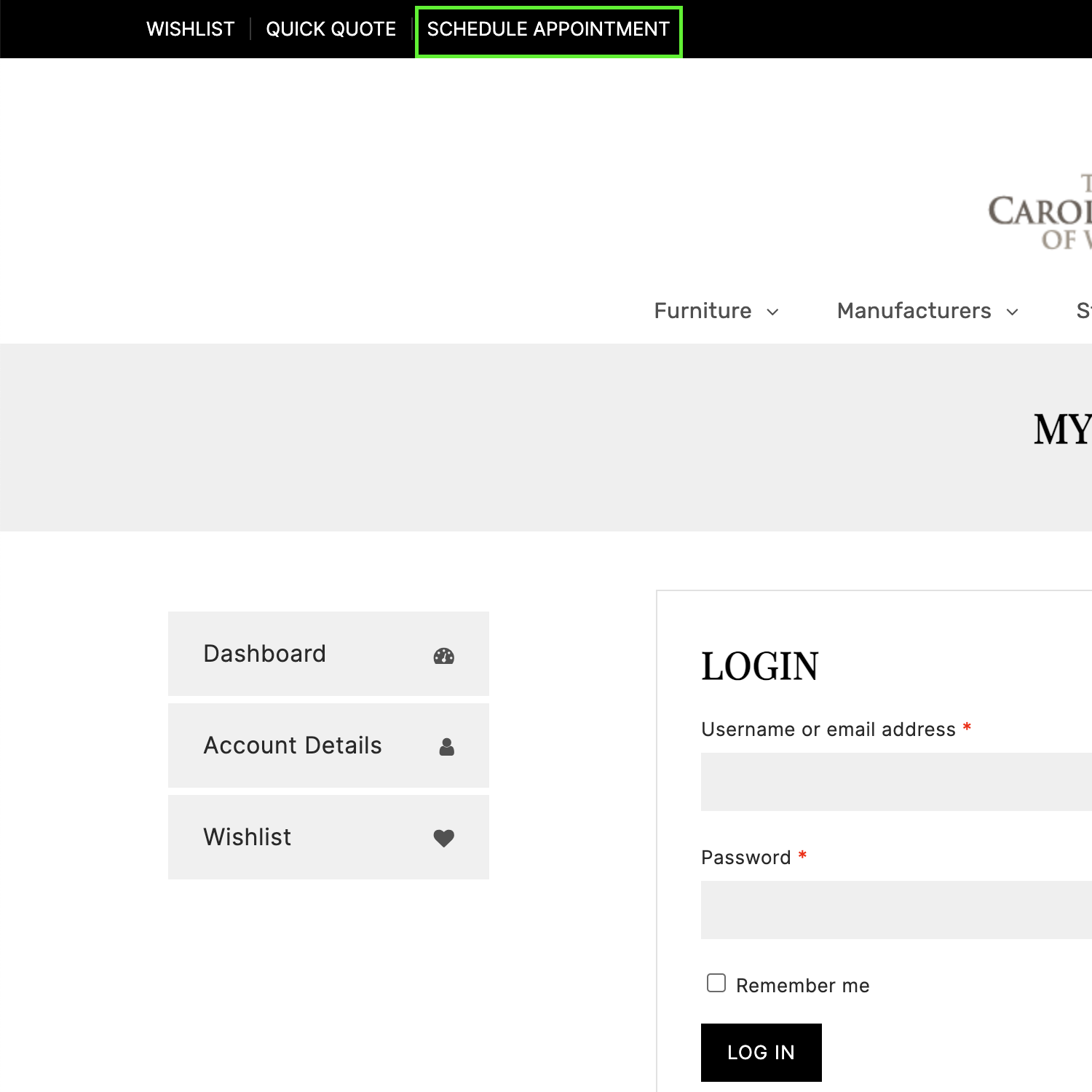
Second, when browsing the site you'll see a Schedule Appointment button appear at the bottom of your screen.